---
Tell me to get back to rewriting this site so it's not horrible on mobileIf you are talking about not turning on at all. Like you press the power button and nothing happens I suggest plugging the computer directly into the wall instead of a power strip as a troubleshooting move (use a different outlet entirely). It could either be a faulty power-strip, faulty outlet or a bad power supply in the computer itself.
If it is powering up but not loading windows you could try starting it in safe mode (tap F8 repeatedly just after it turns on) and go from there.

---
Tell me to get back to rewriting this site so it's not horrible on mobileNot turning on at all. Tried another plug; still no difference. Will try a different outlet, but it doesn't appear to be an issue with the outlet.
Someone suggested that the ram might not be connected properly; could that cause a problem like that? not sure how the ram could dislodge itself, though!
Thanks for the tips so far!
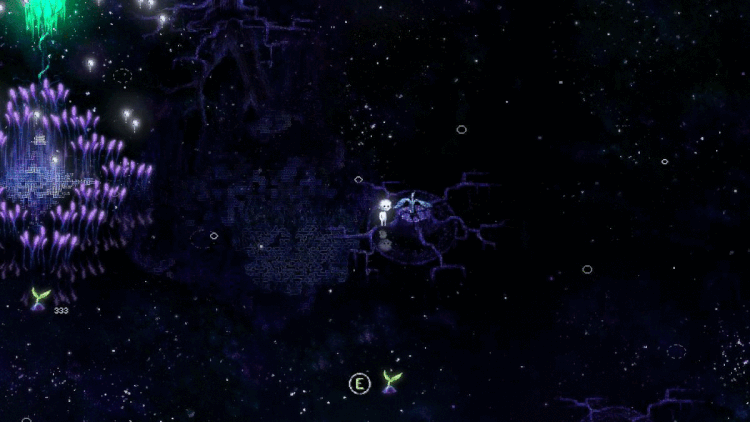
Take the case off, and just make sure all the wires are well connected. Blow out any dust off the proc or anywhere else.
Do you by any cahnce turn off the power at the wall or on the power strip when you are done with the computer? Or like a normal person do you just power down the computer and walk away?
It sounds like you need a new power supply, an easy and cheap thing to replace. If you are not confident in doing it yourself take it to one of those small PC places, you'll likely get away with a fix for under $200 AU.


aspro said:But also judging by the amount of RAM and OS, you may just take this opportunity to get a new computer. Harvey norman has a sale item of a laptop for $249 right now.
If you pay for it. 
Wait, laptop? Nevermind, I'd rather use a 486.
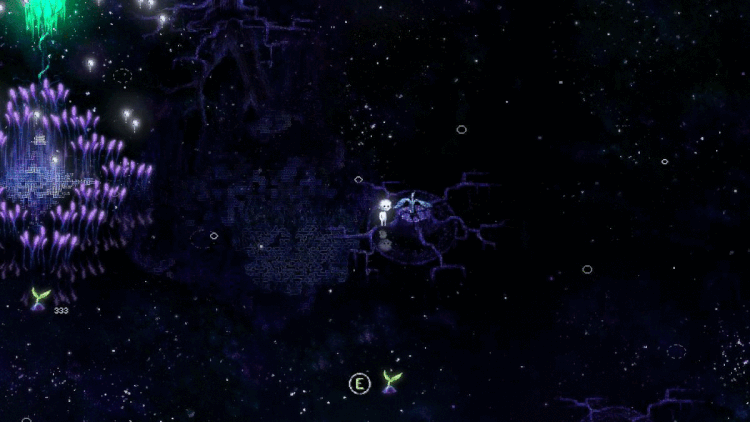
NP, just trying to help. Anyway, do all that other stuff I said.

Sorry if that came across as being obnoxious, didn't mean it to! Thanks again mate. 
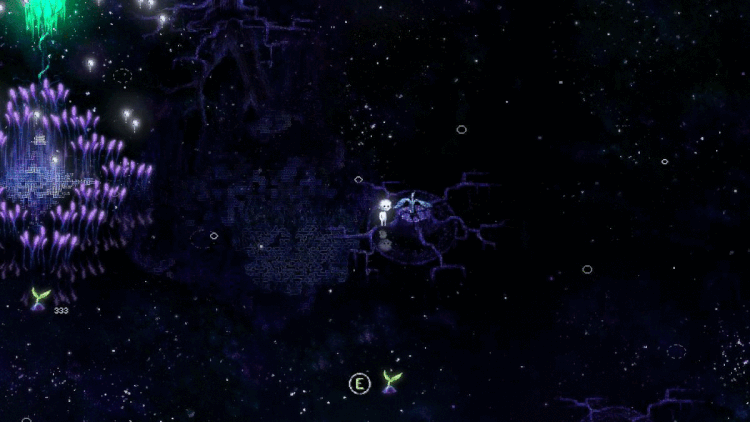
---
Tell me to get back to rewriting this site so it's not horrible on mobileSteelAttack said:Besides, his current system isn't that far from a 486 anyway.
I've got a 486 lying around somewhere that probably runs better.
Yodariquo said:Stupid question, but is your power source switched on? Check the switch at the back that the | is pressed.
I think there's a warranty sticker taped over the switch lol, but if it was off then the computer wouldn't be able to turn on and run would it? Like I said it comes on randomly at times and when it's on it's pretty normal apart from being temporarily slow at times.
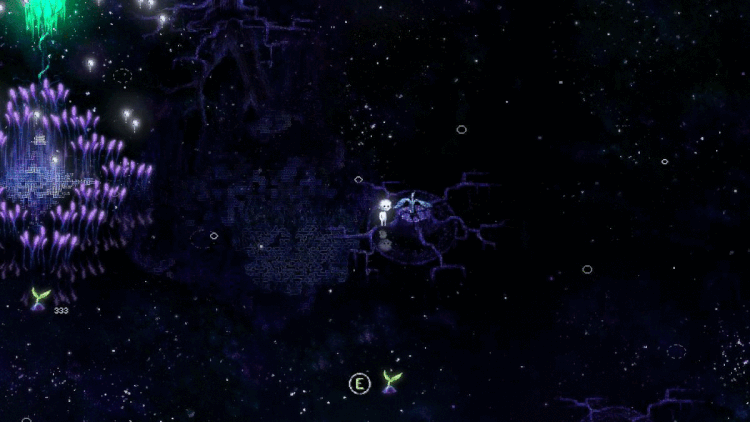
I did some more detective work. While I don't think there's a switch on the back (the thing beneath the sticker is something else, and I'm not entirely sure what ), there is a light which glows green to presumably tell you that the PSU is picking up power and turned on. When I try to turn the computer on the light turns off. Off I turn off the power point or unplug the computer and plug it back in then the light comes back on, but the same things happen if I try to turn the computer on again.
), there is a light which glows green to presumably tell you that the PSU is picking up power and turned on. When I try to turn the computer on the light turns off. Off I turn off the power point or unplug the computer and plug it back in then the light comes back on, but the same things happen if I try to turn the computer on again.
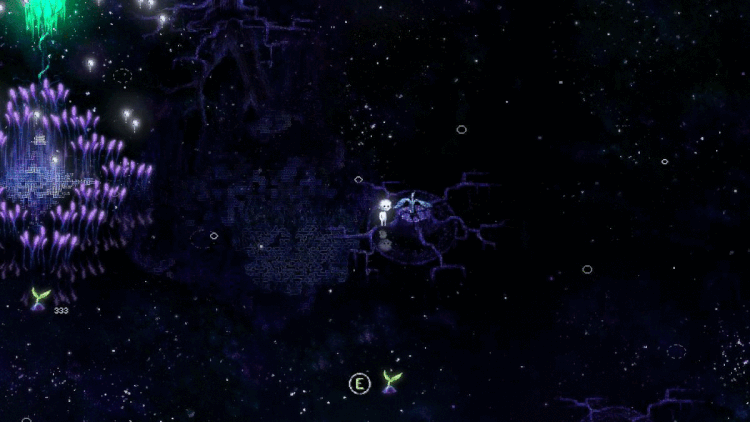
This same thing happened to me all day yesterday. Then at 18:30 last night it decided to turn on.
So, that's weird.






It had been getting a tad slow after extended use lately and then yesterday wouldn't turn on. I gave up, and about thirty minutes later it magically comes on. (It shuts down perfectly fine.) Today I tried turning it on. Got nothing. Tried a few times; still nothing. Tried a few times an hour or so later, then I gave up again. Six hours later it came on of its own accord.
Specs:
CPU: AMD 2800+
Video card: Radeon 7200. (Ouch!)
Ram: 512MB.
OS: Windows XP.
No idea about the motherboard and the PSU. Which is probably what's relevant here.